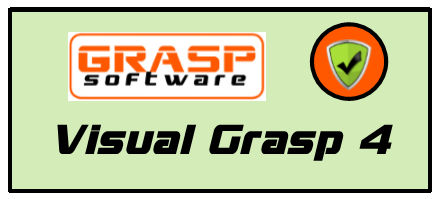
|
|
| Accounting software for Canadian business. | .home.Job Costing Software Screens |
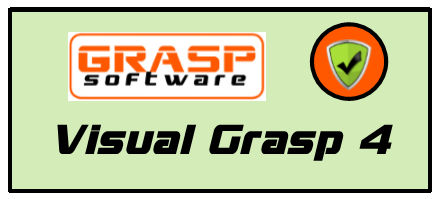
|
|
| Accounting software for Canadian business. | .home.Job Costing Software Screens |
|
|
|
|
© 2017 Grasp Software Corporation Photo credits agency Dreamstime.com all content property Grasp Software Corporaton |